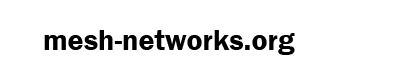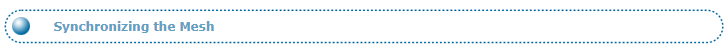
Octavio Benedí Sánchez – June 19, 2008
In Mesh networks a relevant issue is the time synchronizing. Usually having all the nodes with a common time is really important. In order to provide several ways to synchronize Meshlium, Meshlium Manager System offer two ways to get a central time for mesh routers.
Those two ways are the use of ntp servers or the use of GPS timing as central time server. This article explain how to manage time synchronizing in Meshlium using both systems that Meshlium provides. Time and Date control in Meshlium Manager System is located in Manage Tab.

The use of the interface is very intuitive, just need to check the Actualize meshlium time with gps checkbox if we have a gps module and save configuration.

Once we have checked and saved synchronizing through gps Meshlium’s system will actualize Meshlium time each time Manager parses a NMEA string and at least three satellites are on sight. Obviously the more satellites our GPS module has in sight is better for location and timing. Manager System parse NMEA strings in several asynchronous actions, so there is no need to visit the web interface to get time actualized.
To actualize time via ntp servers, we can use the ntp servers preconfigured with Meshlium or edit ntp configuration files and add other ntp servers. Of course we need to have access to internet, or ntp servers have to be reacheable to get time synchronized. As in GPS, just check the ntp checkbox and save.

Once done, ntp daemon will run and manage Meshlium time update.
Is possible to have GPS and ntp time servers both running, but it may become in a continuous time change, so it should be avoid and should have only one way to actualize time in Meshlium.
Changes in both, GPS and ntp time synchronizign are persistent and will remain after a reboot.